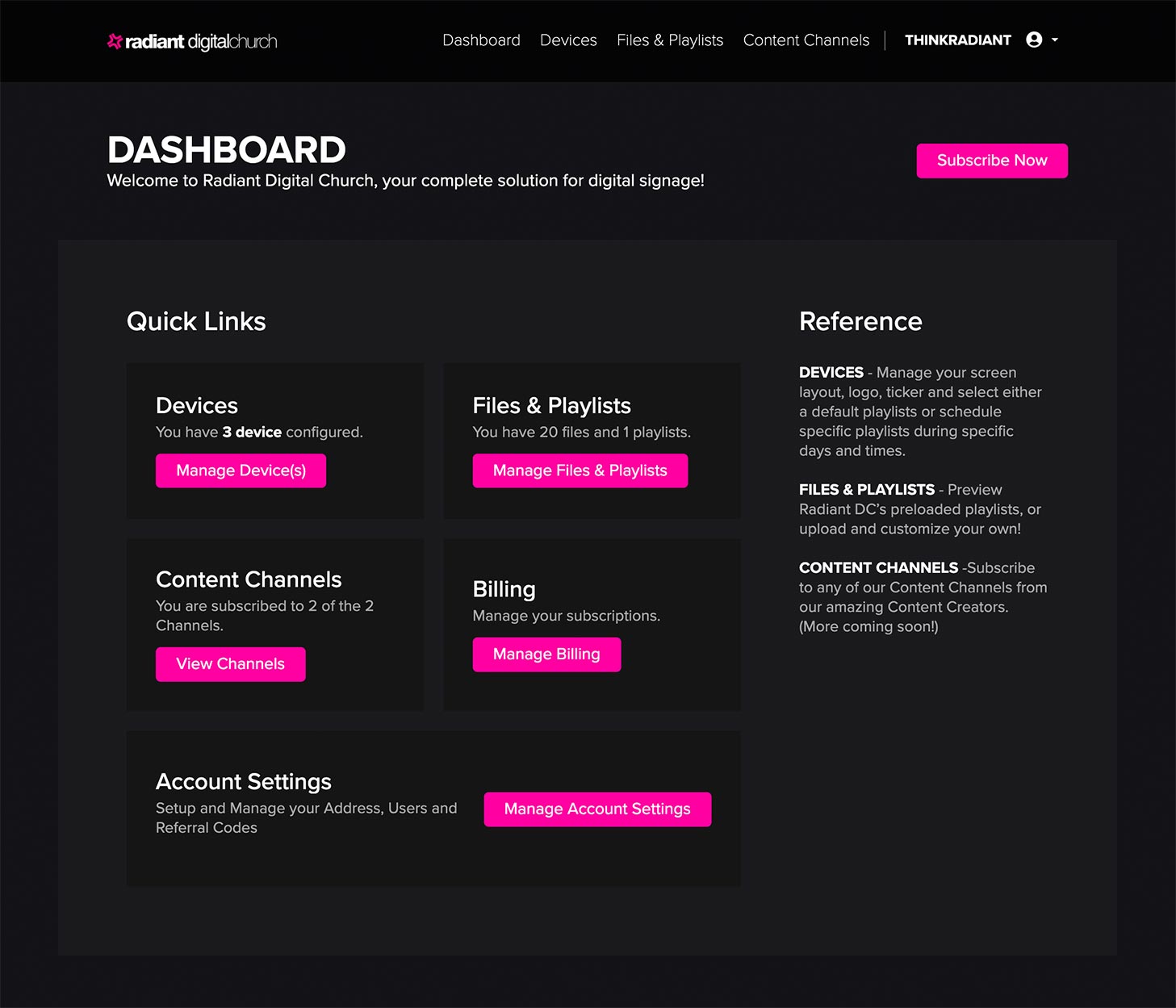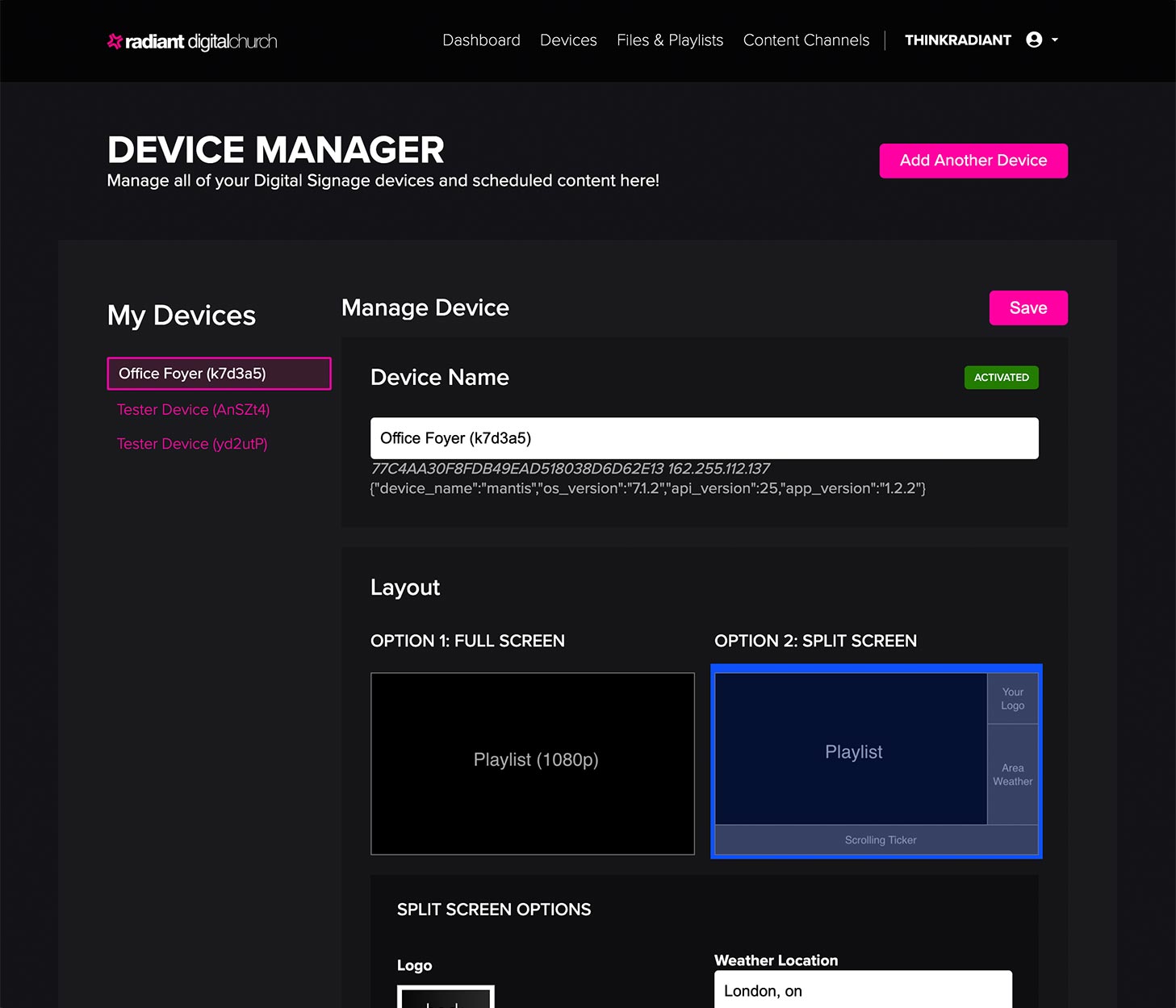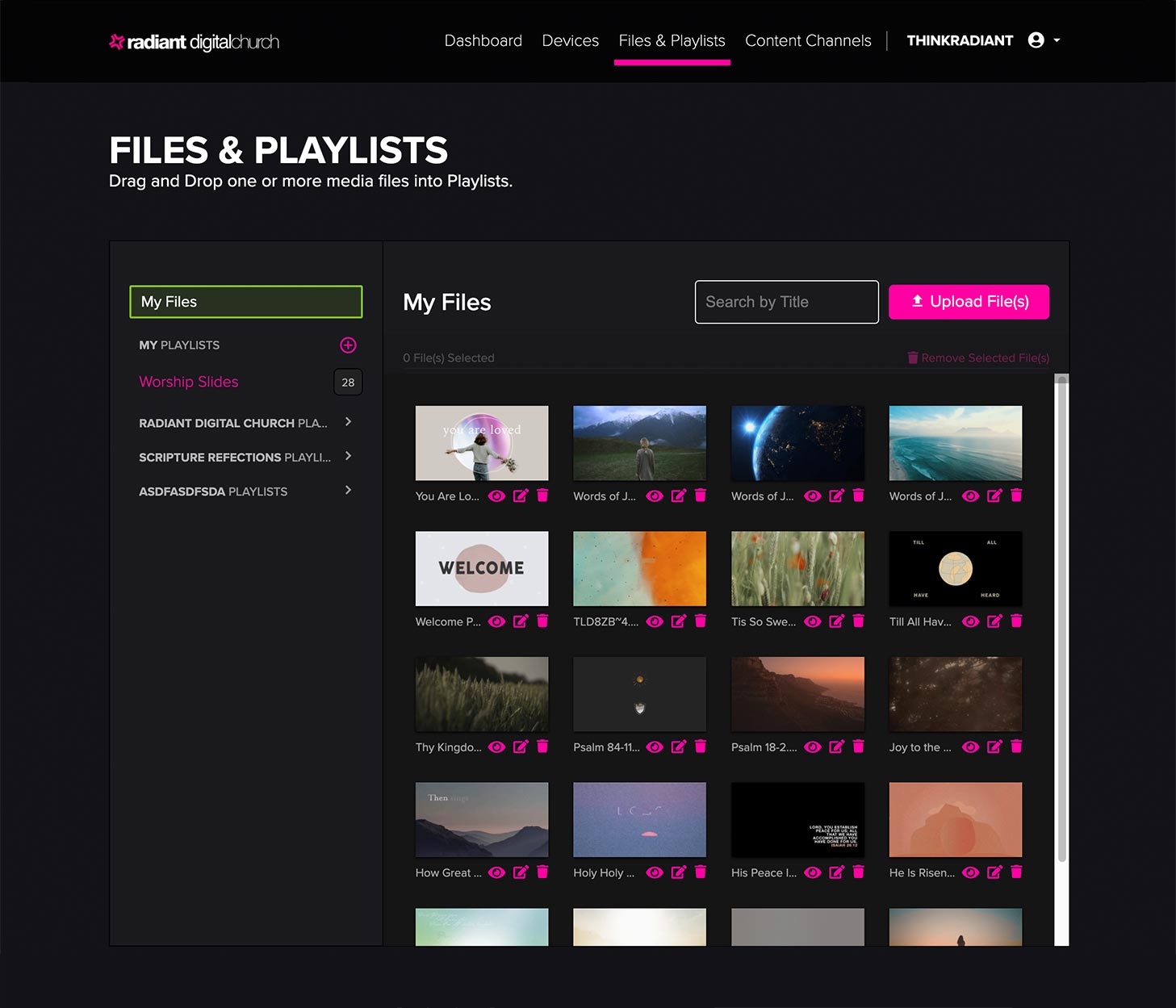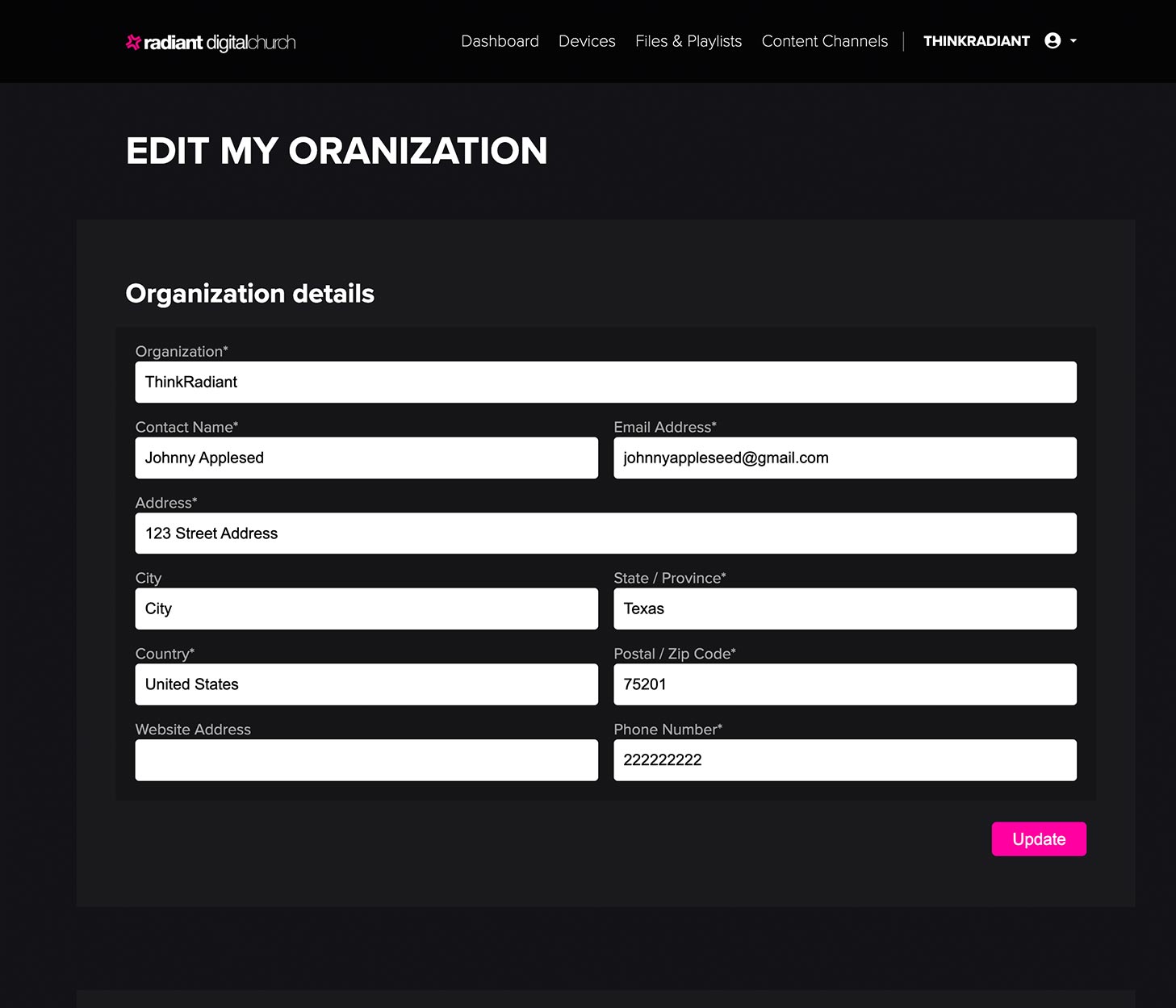Collaborate With Your Group/Denomination.
Picture this: Your church is part of a denomination of churches throughout your region. Your church has its content that they want to display regularly (announcements, events, etc.), but as part of the denomination, they also get access to the denomination's shared content which they have created. Think "missionary slides" (shared missionaries between all the churches), "district events," etc. By having one central communication hub, when the group (denomination/district) makes an addition/update, each church can automatically syndicate the content on whatever church's TVs they like. Everything is fully customizable.
Group / Denomination Media Church Media Radiant Digital Church Inspired Media Radiant Digital Church Bible Trivia Other Content Channels
Organize your designed content into Playlists
Schedule for Broadcasting
TV 1 TV 2 TV 3 TV 4 TV +
Learn More If your group / denomination would like to set up a private Content Channel
or White-Label brand on Radiant Digital Church, please have them visit our section on Groups and Denominations.
 Install TV anywhere in your building.
Install TV anywhere in your building. Plug an Amazon Fire TV Stick into the HDMI port.
Plug an Amazon Fire TV Stick into the HDMI port. Connect the Amazon Fire TV Stick to your Wi-Fi.
Connect the Amazon Fire TV Stick to your Wi-Fi. Download the Radiant Digital Church app from the Amazon Appstore.
Download the Radiant Digital Church app from the Amazon Appstore. Visit the Radiant Digital Church Website and create your account.
Visit the Radiant Digital Church Website and create your account. Follow the instructions to pair your TV with Radiant Digital Church.
Follow the instructions to pair your TV with Radiant Digital Church. Start displaying content! (Seriously, thats it...)
Start displaying content! (Seriously, thats it...)